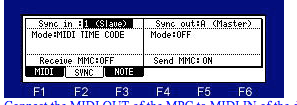Can anyone help me figure this out? I have an mpc1000 with JJOS2xl and am trying to use it as a drum machine sequenced by the squarp. I’m not having any luck. I’m sending midi outfrom the midi A on the squarp and setting the mpc as input slave midi clock .
Figured it out. If anyone needs assistance, just let me know. Wow, this sequencer has brought the mpc to life. No more stopping the sequence to menu dive.
YOu may be one of the few with two great sequencers as those.
Please compare!!!
can you do it for me, but not only for me?
can you do it for all those who are thinking like me to get an mpc 1000 to work within the Pyramid ?
can you also do it from who has the mpc 1000 and want a pyramid? (like a contact of mine in England)
can you make a nice text about comparisons on the main hot issues and topics regarding the two sequencers?
how the work together, implement each other, slave , master each other or either and more?
thank you so much if you do that 
Sure, not a problem. Let me work out some kinks and experiment with it a bit more. I may make a video for demonstration purposes.
thank you really a lot.
it would be so nice
Hi,
What did you end up settling on for this?
I have an MPC and at default startup the Squarp has to be transposed down 2 steps to match the MPC’s bank A.
I also can’t seem to make the MPC match with Squarp’s BPM even though the MPC says “EXT” after changing it to slave in the midi options.
I suppose I should make a default program that matches the Pyramid’s default note data so I can trigger the MPC pads without transposing.
Any other ideas/tips?
I would like to use the MPC for percussion duties and perhaps as a virtual looper.
I don’t have MPC but did you Sync ON the pyramid in the settings MIDI OUT ?
poysix…that wouldn’t be a Renaissance or one of the newer models would it? I’ve personally seen the horrible timing of the MPCR. They only recently decided to support Windows 7. Before that the timing was off approximately +/- 3 bpm. I screamed at them (as I’m sure a few others did) and they finally released a software update for win 7 support. Anyway, if it’s an MPCR you’re using, sync problems don’t surprise me. I had mine connected to a Sync Gen and it still couldn’t keep time. I asked an Akai rep whether or not it had been fixed yet and he said it has but I’m still not trusting his answer.
On my MPC1000, It’s receiving midi in through port A, and just have it as SYNC
Make sure, you’re setting the squarp to midi out A, from there scroll through NOTES until you find the sample you want to sequence.
Sorry I should have specified. MPC 5000.
I did set the sync on the Pyramid to Midi A.
I will double check after work but my midi sync screen looks exactly like yours.
Love my 5000. Gave her a 1TB drive. I pimped mine with new knobs and pads and now she’s all dark and lovely lol. I haven’t connected it to Pyramid so I can’t tell you what’s up with the sync issue. Hope you figure it out.
Just reading this thread for interest sake thought I might link this page: http://www.innerclocksystems.com/New%20ICS%20Litmus.html
Although the company is no longer and the page will not receive any new entries, there is still a nice amount of devices listed for looking up latency/jitter. Also it’s worth noting that firmware update is usually mentioned in the data, so timing may have changed on products still receiving manufacturer’s support (ie BSP; it’s latency and jitter has fluctuated wildly with each firmware revision, though it’s now really good).
I’m getting some really strange behaviour on the MPC.
When the Pyramid is putting out C4 on step/note, the pad assigned to C4 on the MPC does not play. Changing the pad to C3 causes it to finally play when the Pyramid is showing C4.
I changed everything chromatically on the MPC pads and it follows step by step but somehow transposed.
I still can’t get the MPC to slave to the Pyramid. Settings confirmed the same as above. Pyramid set to send sync via the same physical midi out.
Edit:
Found the answer to the pad issue. Still no sync.
Usually on MPC’s, when you press mode+pad 9, you get into the midi menu. There you’ll see a button tab which will show you what notes are assigned to the sample. You may want to monitor those values as you playing from the squarp. If they match, you can go back to the main midi screen and make sure active track receive channel is under ALL.
That might just be a weird thing on the MPC. My Digitakt is also weird like this. It says the default note is C3, but I have to send C2 or C1 ( can’t remember which ) from the Pyramid to get it to play the right note.
To be fair, the Midi specifications doesn’t really enforce how the Midi note ranges 0-127 maps to octaves so manufacturers have a bit of lee-way.
if you need some information about the Pyramid’s MIDI settings ( the clock is off by default, for example ) I posted a video covering all that recently.
ahhhhh … Elektron. Elektron, like Isobel, she’s married to her self
Hi,
I’m having trouble making the MPC 1000 (JJ OS2XL 3.46) do what I want 
I’d like to play and trigger samples from the MPC 1000 with Pyramid as the master sequencer.
So far I’ve managed to do this with one pad bank (16 pads with 16 samples) but not with several banks. It seems only the active bank f.e. pad bank A (selected on the MPC) can be accessed via midi even if I have added samples to other banks. Changing the pad bank on the MPC gives me access to the samples f.e. in pad bank B but I loose midi control of the samples in pad bank A.
If I try the same with tracks I get midi noise and blinking lights on the Pyramid when I have specified different midi channels for the tracks in the main window. If I try it with sequences just one sequence is playing as sequence 01 will be canceled when I unmute sequence 02´s midi track on Pyramid. If I mute sequence 02 again then sequence 01 is audible. Odd…
The only way I’ve managed to get the MPC play two different tracks (with two diffrent sample sets) at the same time is sequencing the tracks on the MPC and sending start and stop commands from the Pyramid. This is not what I’m after as I’d like to sequence everything on the Pyramid and use the MPC only as a multi-voiced sampler. By this I mean that ideally I could send midi information from the Pyramid channel/track to the MPC f.e. midi channel 1 controlling samples on track 01 --> midi channel 16 controlling samples on track 16. Or if this is not possible controlling at least the banks f.e. midi channel 1 controlling samples in pad bank A --> midi channel 4 controlling samples in pad bank D.
Has anybody had similar problems? Help would be highly appreciated.
I’ve also started looking at the 1010 music blackbox as it seems to suitable for the tasks mentioned above. Seems to me that if the pad is in slicer mode you can add many samples (create one big sample file with f.e. several one-shot samples which then get sliced and can be triggered separately on different keys) on the same pad! Should work, yes?
Try putting the MPC in Multitimbral mode.
Yup, after reading the strenuous JJ manual I stumbled upon the multi timbral part.
After a quick test it seems to work! Thanks for the help…
Yeah, the JJOS manuals really are hellatious, but that OS is SOOOOOOOO dope!! My only gripe with it whatsoever is the stopping starting bullshit. That’s literally WHY I got a Pyramid.
BTW, dunno if you noticed but JJ just dropped an update to OS2XL a few days ago.