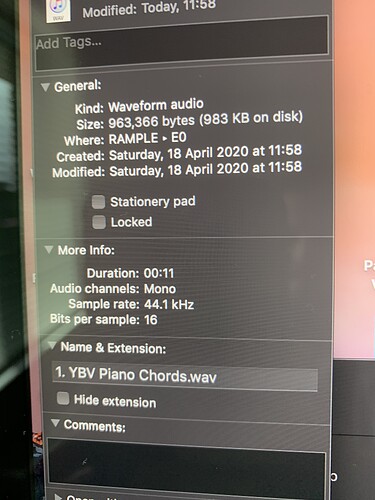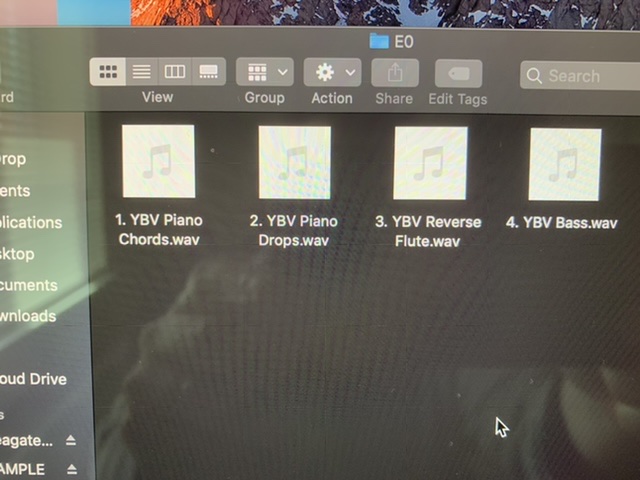my rample is here 
so I did a few tests… (which I will of course, be passing to Squarp  )
)
- Logic Pro X does not work (as others found)
however, If I strip the additional metadata tags from the file using ffmpeg , then it does work.
so perhaps its the meta data? see tech details below.
(of course could be its using RF64 as cubase does by default)
what you can do to get around this is, set logic pro to use Audacity.
then export from there
-
Ableton works fine
-
Cubase works fine
when you export you must tick
‘don’t use RF64 compliant file format’
-
Audacity works fine
remember to set the ‘project’ SR to 4410
others
Bitwig (3.0) and Reason (10), I could not find a way to get them to export mono wav files
overall, appears to work with most daws (that support mono export!) … LPX is the exception.
but there are DAWs that don’t do mono export.
generally, Id recommend using Audacity, its the #1 free audio editor, and is well respected.
its a little quirky, but after you use it a couple of times its pretty reasonable, and has a ton of useful features for prepping samples - many daws allow you to specify an external editor, that means the workflow is not too bad.
id really love it to be able to play stereo files (even if in mono),
but thats something I’ll submit via contact form 
tech notes:
note: ignore file size etc, I selected different regions of audio to export
working example (ableton)
Input #0, wav, from './T1/1.Ableton.wav':
Duration: 00:00:24.00, bitrate: 705 kb/s
Stream #0:0: Audio: pcm_s16le ([1][0][0][0] / 0x0001), 44100 Hz, 1 channels, s16, 705 kb/s
File 'a.txt' already exists. Overwrite ? [y/N] y
Output #0, ffmetadata, to 'a.txt':
Metadata:
encoder : Lavf57.41.100
Stream mapping:
Press [q] to stop, [?] for help
size= 0kB time=-577014:32:22.77 bitrate=N/A speed=N/A
video:0kB audio:0kB subtitle:0kB other streams:0kB global headers:0kB muxing overhead: unknown
;FFMETADATA1
encoder=Lavf57.41.100
non-working Logic pro X
Input #0, wav, from './T0/1.lpx.wav':
Metadata:
encoded_by : Logic Pro X
date : 2020-05-06
creation_time : 19:43:13
time_reference : 158760000
umid : 0x0000000000000000000000000000000000000000000000000000000000000000000000000000000000000000000000000000000000000000000000003600D25F
coding_history :
Duration: 00:01:35.46, bitrate: 708 kb/s
Stream #0:0: Audio: pcm_s16le ([1][0][0][0] / 0x0001), 44100 Hz, 1 channels, s16, 705 kb/s
File 'a.txt' already exists. Overwrite ? [y/N] y
Output #0, ffmetadata, to 'a.txt':
Metadata:
encoded_by : Logic Pro X
date : 2020-05-06
coding_history :
time_reference : 158760000
umid : 0x0000000000000000000000000000000000000000000000000000000000000000000000000000000000000000000000000000000000000000000000003600D25F
encoder : Lavf57.41.100
Stream mapping:
Press [q] to stop, [?] for help
size= 0kB time=-577014:32:22.77 bitrate=N/A speed=N/A
video:0kB audio:0kB subtitle:0kB other streams:0kB global headers:0kB muxing overhead: unknown
;FFMETADATA1
encoded_by=Logic Pro X
date=2020-05-06
coding_history=
time_reference=158760000
umid=0x0000000000000000000000000000000000000000000000000000000000000000000000000000000000000000000000000000000000000000000000003600D25F
encoder=Lavf57.41.100
![]() any advice would be greatly appreciated!
any advice would be greatly appreciated!