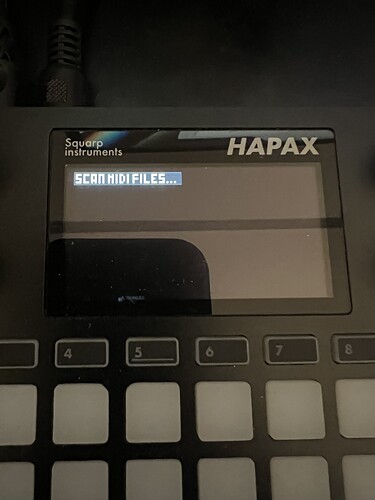Are you sure you’re saving the config when you change the screensaver settings? The setting stays between restarts for me.
Indeed you are right, I thought I was saving the configuration when I was saving the project!
I only just understood that I could save the settings even though I’ve had the Hapax for 6 months…
Thanks a lot for your help !
On the other hand, I’m really interested in muting individual drum instruments between different tracks.
I’ve had the same issue. Sounds with long attack times (despite the note being long in the sequence) won’t have time to preview properly in my limited testing, as they don’t reach full loudness.
Apart from that little detail, really impressed and happy with the update! Well done Squarp. ![]()
Yes it is currently implemented a bit weird indeed.
I’m running os2.0 beta b and I’m getting a hard time transferring my midi collection of loops into hapax. I’m stuck on this screen?
Same here. Bug reported.
Try less files.
anyone tried the follow actions? seems they always do their action after 1 Bar… no matter how many bars i set
edit: no it’s not that simple… under certain conditions the timing is wrong. Sometime it does work
Flawless for me so far.
okay … i’ll try again with a new fresh project
How big of a card will hapax read? And will the midi folder allow nested folders? How many midi clips are allowed?
Issue acknowledged by Squarp and a fix is coming.
it seems like i’m running into something where negative compensation values on a midi clock output aren’t respected but positive values are. has anyone run into this yet? i need to do a little more testing, but i hit a wall where increased negative values stopped making any difference in the resulting clock stream.
edit: i’ll submit a bug, but i think i’ve confirmed that midi clock compensation only works for positive and not negative values.
I stand corrected, there’s definitely something wrong. Bar timing is off.
I have a 8 bar drum pattern playing with different 1 bar patterns after 7 bars (follow length), sorta like an 808 auto fill would do. This doesn’t work as expected cause the Hapax continues counting the 7 bars and will sometimes (not always!) switch back somewhere in the middle of the 8 bar pattern.
If I create a 7 bar pattern without follow length and let it switch (follow action other) to a random 1 bar fill pattern (with follow action first) it will jump back to anything but the first bar of the 7 bar pattern…
Sorry for this cryptic explanation…
i believe i have encountered this behavior with Patterns in chained Sections in Song mode with 1.1x versions so not sure if it’s a 2.0 beta issue (fwiw)
same here, have you confirmed that midi negative values cannot be negative?
at least with my setup i did. with hapax as master or taking external sync, the negative clock adjustment has no effect.
to be clear, negative compensation values should work (per the manual). it just doesn’t currently.
Maybe obvious, but you did test this using another output to drive the clock of your hardware? As a negative value does not actually apply negative latency (which does not exist), but it applies positive latency to the clock/notes of all other outputs to compensate.
@Thibault_Squarp just a quick note to say THANK YOU for this amazing OS update to the Hapax. Lots of good stuff in this! ![]()
ahhh now i get it. knowing it works that way, it won’t help for my use case. i was going to use this functionality to replace my innerclock sync-lock which can shift a clock signal backwards in time. my chain is using ableton to clock the hapax and the hapax clocks the analog rytm. if the hapax is shifting all other outputs to account for the ‘negative’ clock latency, then it will never shift backwards in time like the innerclock plugin will allow for the rytm. this way i can have all it’s recordings exactly at the start of the bar in time. thanks for explaining! 2.0 is incredible.