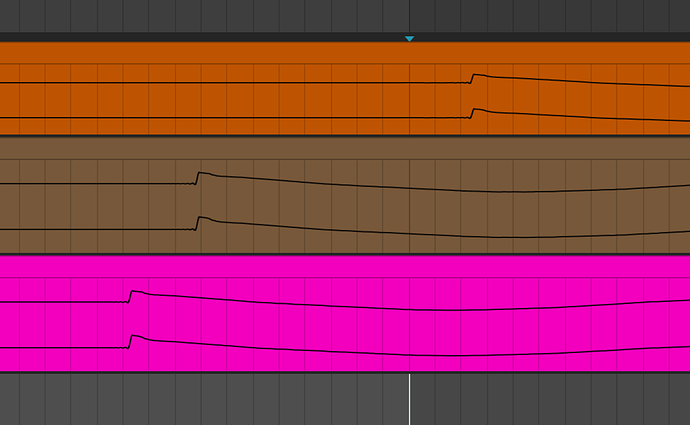two minutes later - touched nothing
lower recording drifted further
Odd , as above, I did a 45 minute test with octatrack and against ableton timeline ( unsymc’d) … didn’t budge at all.
I used good old midi din ![]()
It’s interesting OP was with e-rm multiclock too.
You’d expect it to help rather than hinder the situation?
Btw what zoom level are you at, what do the bars represent in time values ( milliseconds)
Also what happens on a longer test - say 15 minutes, is there a continual drift?
let me do some further testing. It is not the E-RM Multiclock. That i can 100% say. I have made many test in the past. The Multiclock works fine.
One bar is 1/8192 bars = 0,244 ms.
yeah, I wasn’t implying it was the erm multiclock, Im aware of its stablity…
rather just it interesting that it coincides with the OP.
at the end of the day, midi clock should be just ‘midi clock’ (assuming we are all using DIN)
hmm, so gone from 2x.244, so lets say 5mS , to 8x244, ~2000ms, so nearly 2 seconds…
thats in line with OP as well, as thats obviously audible.
out of interest was the DAW also clocked?
(not that it should make any difference really, we are just looking at audio traces, which assuming no warp are constant.)
what would be interesting, as I mentioned to @sketcherone , is this a slow constant drift… or does it suddenly ‘jump’ , as if it’s catching up…
this might happen, if for some reason midi clock messages are delayed (eg in transport/processing) or worst still dropped.
do you have another way to clock the hapax… to see if its doing the same thing?
I guess, we could try usb from a daw… (but on some computers, thats unreliable for any sequencer)
@sketcherone , did you get any further on the cause of your issue?
no no … the Daw (Ableton Live) is the master for the Audiosource of the E-RM (using the e-rm plugin)
(if Live is slaved it jitters quite a bit)
I just ran the Machinedrum standalone and it jitters around 1ms (few single shots up to 2 ms! )
I will switch to Digitakt as sound source . But anyway i’m not searching for jitter (as long it is in the 1ms range i don’t mind to much) - i was about to search for offset of like 1 /16th or a whole beat
the Digitakt doesn’t jitter on it’s own (nothing i can measure)
it also doesn’t jitter when clocked by the Multiclock (nothing i can measure)
the DT sequenced with HAPAX jitters upto +/- 0,5 ms (on average i see more like +/- 0,25 ms)
I think it’d be good to break the problem down a bit…
the first step I’d do is…
a) Live → Hapax … direct USB
just get Hapax to send a midi note back to Live and record that midi.
see if it drifts. we are looking for drift not jitter … I think
but you could look for jitter too.
USB is not perfect , and better/worst on some setups - but in my setup at least… I find its fine…
Ive ran a 2 min test, and saw sub 1 mSec variance
btw: I cut off the 1st bar, to let the clocks ‘settle’ and test is at the default 120bpm
(Im doing a longer test now)
b) do the same but put e-rm in the mix.
Id expect the same, but just less jitter
if these show no drifting, then this would suggest perhaps the clock inside Hapax is actually ok.
(which is what Ive seen so far)
but rather the midi being sent to the digitakt/machinedrum is somehow being affected?
I assume you are not clocking thru the hapax for these… rather just sending midi…
(*) as you’d go thru the e-rm if you needed clock there.
this seems like a possibility… given that @Loz , noticed issues with midi thru… so perhaps generally midi output is being affected in some scenario.
(might be why my tests with using cv/gate didnt show issues… though my live test so far is looking fine too … though thats usb not din!?)
first test:
E-RM Multiclock → Hapax → Digitakt - Hapax not touched
jitter +/- 0,5ms (clearly caused by Hapax as DT doesn’t jitter with Multiclock)
after 11 mins record no drift or offset
second test:
E-RM Multiclock → Hapax → Digitakt - Hapax used
copy /pasted the pattern 8 times - timing still stable
ok, so you are talking sub millisecond jitter?
not an issue with drift then…
if we were talking audio samples…0.5ms at 48000 SR is only 24 samples…
thats a pretty small shift…
But, I’m confused about how that relates to you 2 min test, where you said it varied by nearly 2000 mS, or 2 seconds!
did you remove the initially start offset in your previous test… I find one or two bars is usually enough to let it settle.
thats pretty much a midi clock issue… you need a certain number of clock ticks to align… so beat 1 is always going to be a bit off. though again , 2 seconds is a lot!
just completed a 16:30 min test with Live ->usb → hapax. (don’t have a multi clock)
no drift, my jitter seems to be +/- 0.2 mSec - that be about +/- 10 samples @ 48k
is that within limits?
I don’t know… we’d need to talk to Squarp about how frequently midi is processed, and sent out…
not totally relevant but perhaps gives context of what -0.2mS means
192 ppqn is ~125 samples at 120bpm/48k, so 10 samples jitter would be < 1/10th of resolution.
personally, Id say +/- 10 samples is acceptable… from memory, of seeing other tests of sequencers / grooveboxes thats is pretty good . (someone on Elektronauts recently posted some comparisons)
Please lets focus here on the Drift and sudden offset of 16th or whole Beats issue. The jitter of the Hapax is fine.
The initial start offset is not happening if you are working with the E-RM Multiclock , as it already needs 1 Bar to start (to allow negative offsets)
In my first test did this morning something led to an offset/drift of of 11/8192 = 2,684 ms in only 2 minutes.
Currently i’m working on to reproduce it, but the Hapx is as of now not drifting.
yes, I was focusing on drift, … thats why longer tests are better.
but as of now, Ive not seen drift at all on these longer tests.
either from din input (from octatrack) or usb (from Mac/Live)
(I only commented on jitter, as you mentioned it ![]() )
)
as already mentioned, I think the thing to look for is:
does it occur as a JUMP in the offset (I think OP said they had seen this) , rather than a drift.
once that offset occurs , does it stay (ie… it not a form of jitter)
(so in your first test, look for when did that offset get introduced, and how quickly)
if that is the case, then Id say somewhere… midi clock messages are either being severely delayed, or dropped… under some circumstances.
this could mean, that you could do long tests and never see it, or be really unlucky and run a quick test, and suddenly it occurs.
(id say 2 seconds is a very big jump, so in that case, id be surprised if it wasn’t a few smaller jumps)
the OP thought this coincided with chaining FX, in particular Swing, though my tests didn’t show that this caused a problem… but that’s not to say its impossible.
if its some ‘processing’ issue, then this might be why we can’t see if in simple tests letting it run.
since the clock is generally stable, but something is ‘interrupting’ it under certain situations.
just had a break of 45 mins and let it run … there is not the slightest sign of drift.
so what we know:
-
no issue mit the midiclock-source (multiclock in my case)
-
no extreme /unusal jitter
-
no drift
-
something while using the Hapax is causing a delay at a certain point
sorry we we’re doing wrong math:
… thats 11 bars of 0,244 ms = 2,684ms = 0,0027 seconds
i did something now , all notes are suddenly delayed 5 ms
i edited a pattern , added some notes with trig conditions and roll + used live playmode
i can see that the playhead is now not moving smoothly anymore
lol good point! … im getting my . and , mixed up
(and though from the UK, I live in EU so shouldn’t fall for this ![]() )
)
k, 0.244ms , sounds a bit more than jitter… but Id be good to check the difference from (e.g) bar 3 vs 11… just to remove doubts around offsets.
but your latest tests sound much more promising …
cool, if you can get a reproducible scenario that will really help…
its also good if its a ‘sudden’ delay of 5ms, this again, points to the jump, rather than drift as Ive suggested… and what the OP saw
interesting what you say about playhead not moving smoothly… sounds like there might be a cpu issue, perhaps its not ‘liking’ something ?
(did you check cpu load, its in the settings info tab iirc)
i told that the support already… they were aware of the issue … i’ll check CPU usage…
one thing that definitely bringt the pattern out of sync is playing with the start/end points and then reseting them to normal (1-16).
My pattern is now half a bar offset.
Second try now it’s offset 1 Beat.
If switch patterns it gets back in original sync.
there’s no relation to CPU usage… i see here 7-8%
but when i add several notes with trig conditions the playhead starts to stutter badly - but this doesn’t have any influence on the actual playback of the notes
but i have now the delay of 5ms back
.
.
.
i thin k i give up for today … some operation is causing delay of 2ms -5 ms from certain point on … but to track that down is really time consuming.
I have now a very badass beat running… maybe i make some music out of it
… i literally just finished writing the lines above, i added Chance FX on slot 8 and suddenly there was a huge audible jump and now the pattern is offset more than 1 beat long
==============================================================================
so the final result from yesterday:
- adding Chance FX has a high probability of generating a bigger time offset (if other FX do the same needs to be tested)
- adding trig conditions and roll has a very high chance of adding a delay of 2 -5ms
i think those points led to the screwed up timing i experienced the day before. In this state the Hapax is only of limited use for me. I hope these issues will be fixed soon.
Just reading through this thread and wondered if you (@verstaerker) are still experiencing these issues? I noticed reading through the update notes that there were improvements to midi clock bugs around March/April time this year, just after your last post on this thread.
Are you still using the ERM as master clock or are you using Hapax/Ableton/something else as the master clock?
Thanks!
there were 1,2 earlier updates that dramatically improved the situation.
For me it’s stable now.
I’m using the E-RM Multiclock as master lock. Nothing else, never.
The only thing is, i’m still missing the autosync feature of the Pyramid.
Thanks for your response, that’s really good to hear.
Is your ERM connected to the Hapax directly via DIN cable? So, ERM out to Hapax in?
I’m considering buying a multiclock or just a simple midiclock and was wondering how best to connect it.
For context, the Hapax needs to connect to a iConnectivity mioXL, where all my other hardware is connected via a mix of DIN and midi host connections, so the Hapax routes all its midi signals via a single USB host cable to the MioXL.
Hopefully that makes sense.
Thanks again