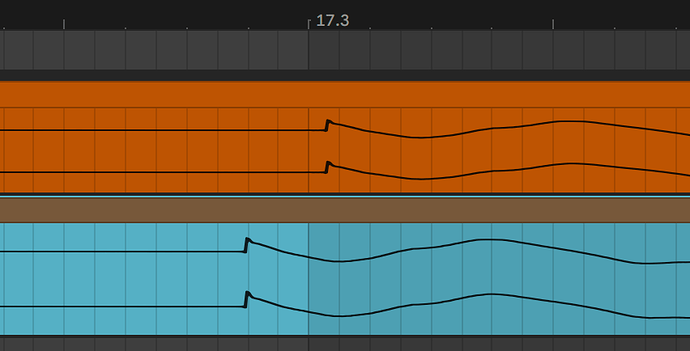ok, so Ive done some tests… (and shared results with Squarp)
Setup:
Octatrack Master , 130 bpm
midi clock → din a into hapax
Octatrack plays kick, hi-hat pattern internally → audio interface LEFT → Ableton
Hapax → cv out → rample, playing same kick, hi-hat pattern → Audio interface RIGHT → Ableton
Observations:
OT always sends clock, and Hapax is constantly adjusting … so thats GOOD, its nicely sync’d from the get go!
test 1 - only clock/transport
just start it, let it run for 3 minutes, don’t touch anything 
results:
there was ~5mS latency, caused by cvout->rample
(to be expected, we need track compensation to handle the scenario)
once compensated for latency, I see around 1-2mS jitter.
but thats seemed the same at beginning and end of test period.
and over test period, no increase in latency (i.e. slipping)
test 2- swing
does swing move clock out of sync
so same setup, but this time, I added fx whilst test was running
in particular the SwingFx, which I messed with settings during running
e.g. taking it to something like 60% 1/4, so I could hear difference
THEN , I removed the FX
what I wanted to see, was had we lost time? created a permanent offset?
results:
same result as first test.
once latency was compensated for, 1-2 mS jitter
and over test period, no increase in latency
as a side note…
I also compared the timing with lives 130bpm grid (by alignment, as it was not sync’d)
and both OT and Hapax were pretty much spot on.
so fundamentally, clocked seemed stable to me…
so still the hunt is on, for what might cause it to slip
also It be good @sketcherone if you can set your test up in a similar way I did to mine, then we could look at the results… again, with or without fx…
since you were not talking mS but, 1/16ths notes which is alot !
Im going to do a longer test now … whilst I go make some tea