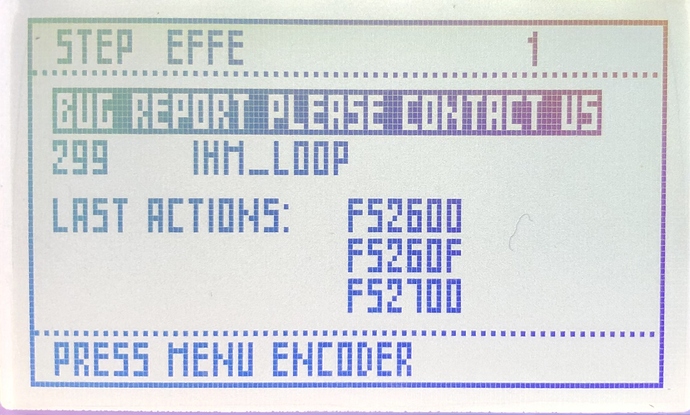It’s explained in the manual but I can’t get it to work…
Note about analog input voltage assignment
You can assign the two analog jack inputs (CV input and GATE input) to control in real-time CC messages and ef- fect parameters. It’s a great way to control Pyramid with your CV modules, or to create your own DIY analog con- troller.
The voltage (0V to 5V) will be converted to a CC MIDI value (0 to 127) or to an effect parameter value (for ex- ample the arpeggiator STYLE).
First, select in SETTINGS if you want to assign a mono jack or a stereo jack with CV/PEDAL > CV IN MODE =
MONO ASSIGN or STEREO ASSIGN .
Hold ASSIGN and plug a mini jack on the input you want to assign (CV input or GATE input), the assign manager display will appear. Then select the CC message or the FX you want to assign.
It’s the last part which I don’t understand. I hold Assign and insert a CV cable but no Assign Manager appears?
Edit: I can get the assign manager to appear if I plug a CV cable/signal into Gate - but nothing when I insert it into CV.