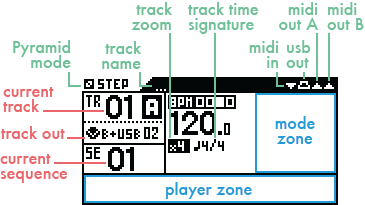Hello,
I am trying to create a song in SEQ mode using patterns. I’ve created 4 patterns.
The first pattern is 14 bars of Seq 1
The second pattern is 2 bars of Seq 2
When I create Seq 2, I select pattern 2 by pressing STEP and the PAD #2
However, this changes the pattern in Seq 1 to pattern 1
Here’s a short video:
https://www.dropbox.com/s/8nmmmh5rgzsnd4s/IMG_5562.MOV?dl=0
Let me know the proper procedure! I can’t figure out what I’m doing wrong.
Thanks,
Joe
This might be it- When you are editing “sequence 2”, make sure it actually says “Seq 2” in the current sequence window on the screen.
From the quick start guide-
Screen
In each of the 4 modes, the following data is displayed:
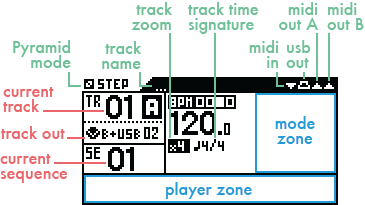
I hope that helps.
Thanks! I think I’ve finally figured it out! Somehow it’s counterintuitive to me.
Working with patterns can feel like 3d sudoku at times. I think the key to sanity there is to develop some habits: never use step+pad to work on different patterns, instead always change active sequence first. This way you only need to step+pad once, for the initial pattern assignment on a new sequence. And if you enable autopatterns, you dont need even that.