Hello. been wanting to control the fx of tracks with the lfo since day one, yesterday i realized an working solution, its a bit tedious though.
What y’all need: pyramid, computer with suitable software(daw) or other midi recorder.
Step1: Connect the squarp to send midi to the midi recorder of your choice, usb to computer or din midi if you have a hardware midi…thing.
Step2: Route the midi back to the squarp either via usb or din midi, turn midi echo off in the settings.
Step3: Create an lfo on any track, it can be on any track does not need o be the track you want to modulate, set the cc number you want to use, and chose any waveform. make sure the pyramid is playing, press disp when on the lfo page to make sure it oscillates!
Step4: Record that midi with whatever you got! ableton live, logic, another hw seq… whatever. make sure that you set the same midi channel and midi port as the track with the lfo on.
step5: Stop the pyramid, hold the assign button and play the midi you recored earlier back to the pyramid, the assign popup should appear and you just have to set the destination for the lfo.
step6: set your daw or midi recorder to be midi Thru ( if you us din midi you could just connect a midi cable between the midi out and midi in ports)
heres an example from ableton:
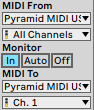
Done! press play on the pyramid and make sure the parameter you chose is being modulated.
still tough, this could be so much easier! @squarpadmin
Btw dont forget that you can chain lfos after another to create more complex waveforms (just set them to the same cc value)