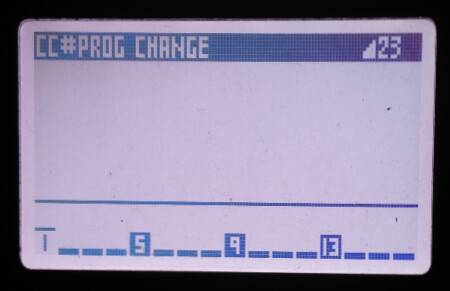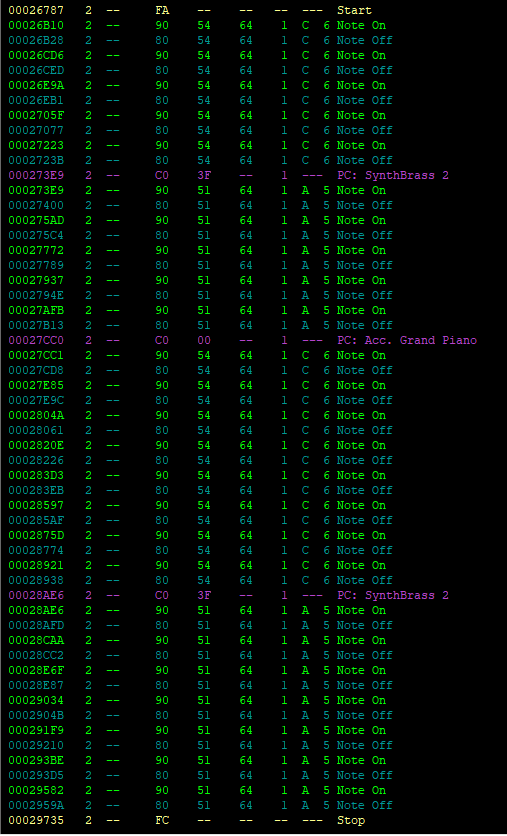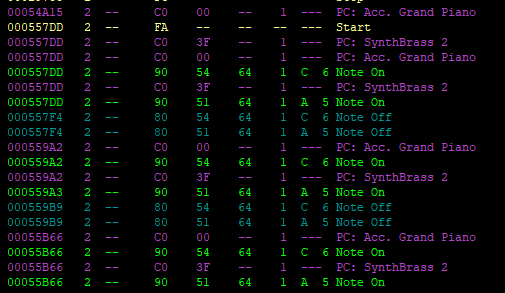I have used this a few times for live sets, sending program change messages to a Kawai K1m and a Pioneer/Dave Smith AS-1. I’m guessing that the AS-1 will behave very similarly to your OB-6.
I also only use the first bank of programs on the AS-1, so have been using the Program Change section of the MIDI CC pages. I have basically set up a single step on the first step with the level:
This worked fine for me, would transmit a Program Change message basically as soon as you unmuted the track (rather than necessarily at the beginning of the bar) which was actually a bit helpful, as the K1m is a bit slow is loading patches, so I could unmute the track slightly before the first note was to sound.
I’ve set up a couple of new tracks. The only thing in them is a PC message as above, and a single note playing once each repeat (C6 for the first track, A5 for the second) and you can see from the output, that it only transmits the Program Change message once when the track is unmuted:
Interestingly, if I mute and unmute the same track, it doesn’t transmit a new Program Change message, so the Pyramid must remember which Program the target should be on and only sends a message when it changes, which is pretty neat.
I also tested with two different MIDI channels, and the above behaviour is per MIDI channel.
However, if you leave two tracks unmuted, both with Program Change, then they fight with each other and send messages one after the other, each round, which I guess is to be expected:
So, in short answer to your above question - think you need to use the fake CC step mode for Program Change messages, as it behaves the way that I think you are after.