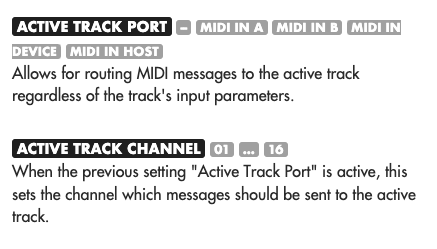Ok so this one has been a long time coming for me. I grabbed a Hapax day-1 but up until the release of the beta 2.0 OS it couldn’t replace the Pyramid in my studio for how I needed to use it (multi-track midi recording). Now that we’ve got all these great new features I decided to make the switch and I’m finally getting to use Hapax in a bigger environment than the small projects it has gotten for the last year+.
Wow. What a an awesomely capably device. After finally figuring out multi-track recording and setting up all my tracks with names and options I was really impressed with everything it could do and how much easier multiple parts were going to be compared to the pyramid, which I found very difficult to change patterns with.
So here’s some thoughts/questions I have about the switch:
-
32-track recording?!
Ok this blew my mind a bit and I’ve yet to fully test it out, but I’m pretty sure you can multi-track project A + B just by switching between them which is a huge upgrade for my studio in the sense that I can now properly sequencer up to 32 different synth tracks at once. Currently I am at 27 tracks and I was running 2 Pyramid in omni-mode to multi-track it all together, but having one that can do it all at the same time… amazing!! I’ll have to be a little creative about what that means for pattern changing/syncing but so far I’m really excited at the possibilities -
USB-host is awesome.
Damn USB-host is great. I wish all sequencers had usb inputs like this. Connected to MRCC and its doing huge work simplifying my midi setup and getting me further away from the computer screen still. PS- does anyone else get really confused at “device” vs “host” definitions? I always have to think twice because I get it backwards every time. It makes sense when I think about it but never at first glance. -
Default track length?
on the Pyramid I can set the default track length so that every track when deleted or reset starts at 4 bars. On the Hapax I cant find anything that allows me to do this and every time I delete a track I have to reset the track length. -
How to “clear” track not delete everything
Is there a way to clear a track MIDI data without deleting all the track settings? -
No delete/undo while recording
Maybe I just need to get into a new habit but I like being about to quickly delete my mistakes and start fresh without all the button presses and re-presses. -
Note limit
Notes cut off with sustain on. I can play a big arpeggio with sustain on and the Pyramid will never cut it off. I’m not sure how many notes the Hapax could handle before it stopped playing back to the synth but it was about 24 or so before it stopped. I don’t see myself playing a lot of sequences that way, but when im playing live its limiting. -
No multiple midi inputs per track
on the pyramid I can select two track inputs at once (ie: MIDI-A + USB) and this allows me to play all my synths into the sequencer so i can record from the actual machines-- but also I can play from my master keyboard in the center of the studio to any of the connected machines if i like. its really satisfying to play all the synths at once from one keyboard. So far I havent been able to do this on the Hapax without giving up multi-track recording -
More drum lanes!
Im sure this one has been mentioned a thousand times, but I’m really hoping at some point there will be an update that doubles the available drum lanes available on a track like we’ve done with patterns in 2.0 -
Screen saver changes with the beat!
Just a very fun bonus. If you press play when the screen saver is on the patterns on the screen will change to the beat of the sequence.
What if?? you could use the grid pad as a qwerty/abcdef keyboard for track names and pattern names?? maybe thats insane but I spend a loooooong time scrolling through letters today naming all my tracks and it was rewarding but frustrating.
In any case Ive spent long hours already testing and re-testing and experimenting with this new setup, and while I was nervous at first, i am feeling really good about the change over now. Just got to learn a couple of new habits and maybe you guys can shed some light on some of my issues here!
Thats all I can think of right now! Here she is in here new home: