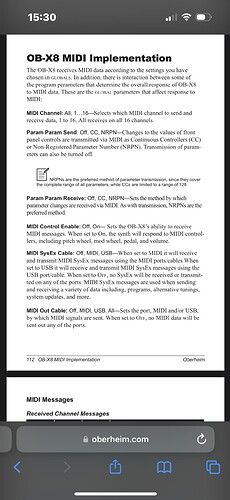Hi there. It really is best to watch tutorials from Technobear, Loopop, Red Means Recording and for really detailed basic functionality use, Ron Cavagnaro, as this will give you a solid understanding of the architecture and functionality of Hapax.
If you’ve already done that, then I’d suggest the next step would be to create instrument definition files for each of these pieces of hardware (all related links and examples are in the manual), so that you can map the midi CC, NRPN, Automation Lanes etc. functionality of each piece of kit to the Hapax. There may already be files on the forum for your kit, so search this first.
Once you have created the files and successfully tested them out with your synths, then you can assign each of your channels with one of your corresponding definition files. I’m not sure if the CV functionality works in the same way, with definition files, as not tried this, but I’m sure someone else will be able to chip in here to advise.
So, from your example:
Track 1 - Oberheim OB X8 preset A (use an OBX8 definition file and make sure it is programmed to focus on the preset A midi commands)
Track 2 - Oberheim OB X8 preset B (use a different OBX8 definition file that is focused on the preset B midi commands)
Track 3- Virus TI2 bank a patch 1 (as per OBX8 A/B approach but with a Virus definition file)
Track 4 - Virus TI2 bank b patch 1 (as above)
- in terms of multitimbral functionality, you may be able to squeeze all A/B commands onto one definition file, but you’d need to look at how these midi messages are managed in the synth manuals to get an idea. Perhaps it’s best to keep them separate to avoid sending wrong midi messages from one sequencer lane to another.
Track 5- Elektron Digitone (create a file - I’m sure if one already exists on the forum, but you may wish to adjust the functionality to suit your needs)
Track 6- modular drums over cv (not sure on CV, but you can see how CV works in the manual and also intuitively by scrolling through the menus)
I had trouble understanding everything at first, but after a few hours of reading forum comments, it clicked - it really is quite straight forward once you pick up the basics.
In terms of setting up a template, perhaps you can set up the above config and save it as ‘Template’ and then every time you open this up to create a new project, you could just quickly save as a different name so you don’t affect the original template file. It’s probably not necessary as it’s so quick and easy to set up a project, but you’ll see this once you have more exposure to the functionality.
Hope that helps