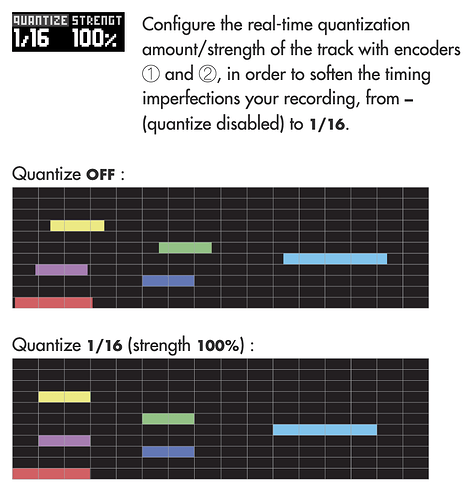I think if I’m understanding correctly here you’re talking about “input quantise” or “record quantise” rather than output/playback quantise.
So for example, “record quantise” or “input quantise”:
If you are recording and you play a note, it won’t place the note on the grid part way between steps where you played it, but rather on the closest quantised location (eg at the start of a 16th note step if you have record quantise set to 16th notes. Then when you go back and look at the recorded pattern, you will only see quantised notes.
On the hapax, you have playback/output quantise. So you want to set the track quantise to whatever value you choose (eg 1/16), and strength to 100%.if you only want notes to appear on quantised intervals.
Say you’re on 16 steps for a 1 bar pattern, and 16th note quantise in hapax,
if you are recording and play a note a quarter of the way between steps 1 and 2, it will record it on the grid as step 1, + 1/4 of a step value of microtiming.
When it plays back, it will play back on step 1 without microtiming if hapax quantise strength is 100%
The resultant playback will be the same as if you had 16th note input/record quantise enabled on a different device. The only time it will sound ‘wrong’ or ‘different’ between the hapax and the other quantising device, is if you record a note closer to step 2 than step 1. Say if you play the note at step 1 + 3/4 of a step, it will play back at step 2.
In the case of input quantise/record quantise devices, how it records the note depends on the device you’re recording to and how they’ve implemented it.
Some will record the note to the previous closest step, eg if you play the note late, but step 2 hasn’t begun yet, it will always think you meant to play on step 1, even if the note you played was closer to step 2 than step 1.
Then alternately, some will record the note on the actual closest step to where you played, eg if you play the note late, but closer to step 2 than step 1, it will place the note on step 2.
Case 2, where it records to the closest step regardless of if that step is ahead or behind where you play, will result in the exact same playback timing as the hapax, except that in the hapax you can reduce the strength of the quantise effect, or change the quantise size, after the fact of recording. This is why it’s called “non destructive” - because all the timing information of your initial performance is still saved in the pattern, you just choose how it is played back by adjusting quantise.
Some devices have both input/record quantise AND output/playback quantise. So you could record your input to the closest 32nd note, then play it back to the closest 16th note.