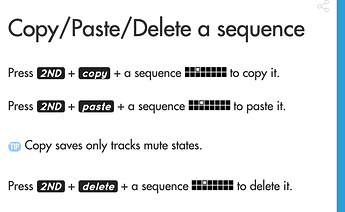I dont know what its called but holding down Step we can then select different sequences. How does one make a sequence, then copy it to the next slot in order to create variations without losing your previous work?
copy n’ paste as covered in the manual
but just to be clear you know what a ‘sequence’ is (on the pyramid)
a sequence is a set of mute states and (optionally) refers to a pattern
it does NOT contain notes/automatioin
so if you cut n’ paste a sequence, and alter its notes, you will also change the origin sequence.
if you want to create variations of notes/automations - you either use patterns (or additional tracks) - these can also be cut n’ paste. to create variations - see manual for details
theres been alot of discussion on this on the forum, so id recommend reading a few of those posts , as they discuss pros/cons of patterns vs tracks.
Press step and track together to enter pattern mode. Then use normal copy paste operations.
Thank you kindly 
This topic was automatically closed 21 days after the last reply. New replies are no longer allowed.