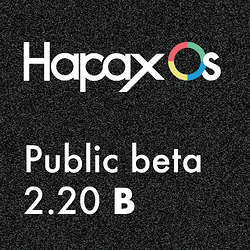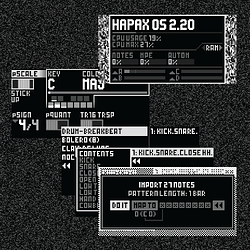Hey everyone,
Thank you all for your valuable feedback during beta testing! A new beta firmware is now available, addressing several reported issues and bringing improvements to the new MIDI Drum Import/Export feature.
![]() This is an open beta, you can jump in right now!
This is an open beta, you can jump in right now!
Just head over to this alternate beta website to download the update. The updated online manual is also available there.
![]() Send all feedback to beta@squarp.net
Send all feedback to beta@squarp.net
We’re not accepting feature requests at this stage, but we welcome bug reports, small suggestions and general feedback.
![]() For all bugs, please provide a clear step by step procedure to reproduce it, so that we can fix it more easily.
For all bugs, please provide a clear step by step procedure to reproduce it, so that we can fix it more easily.
![]() Older firmware versions won’t be able to open project created with beta versions: it is recommended to make a backup of your projects before upgrading to this beta.
Older firmware versions won’t be able to open project created with beta versions: it is recommended to make a backup of your projects before upgrading to this beta.
Thanks for being part of shaping this firmware with us!
– The Squarp instruments Team