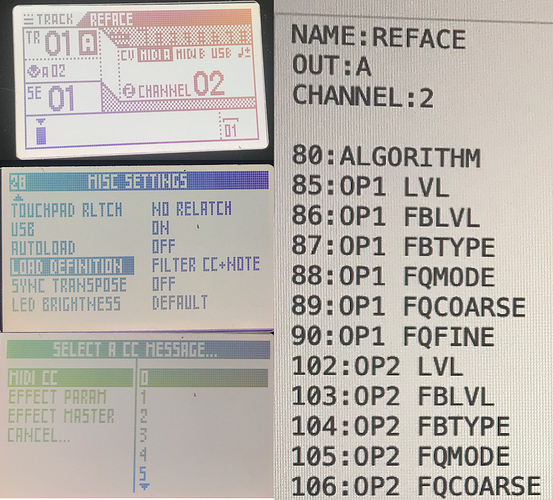Hello!
I’m trying to figure it out with Filter CC for definition file. Despite the fact that I do not specify the parameters in the file, they are still displayed on the screen with no value. This is not very convenient, since in my tool the values start at CC80 and have to scroll every time. In the settings I specified Filter CC, but nothing is filtered and all 119 parameters are displayed as before. What am I doing wrong?
make sure that your track is configured to send out of the same midi channel and midi A or B port that you specified in the instrument definition. if it diverges from the definition, the Pyramid will effectively reject the whole definition after you try to import it.
Sorry for thread necro. I am in the same boat and it seems there is no solution. I have things configured exactly as the OP – port/channel combo set correctly, filter turned on in Settings, def.txt set properly. My custom CC names do appear in the list, so it’s reading the def file - it just doesn’t filter out the unused ones. Any ideas?
are they just not filtered in the assign menu? (as above screen shot)
or are they also not filtered in the automation selection (i.e. in STEP mode, when you select the CCs)
Great question - they ARE filtered in step automation (rotating the main encoder in CC step mode) - I get only the ones in the def file. But they are NOT filtered in the Assign window, per the OP’s screenshot. Bizarre  Dunno, should I report it?
Dunno, should I report it?
It’s good that not only I alone, I noticed this annoying omission. I have several synthesizers and I actively use lfo. Each time you have to scroll through a bunch of unnecessary blank CC to find the desired CC.
Developers! Correct it please!
Yes, report all bugs/feature requests to
Great - will do, thanks!
[EDIT] - bug report has been submitted.