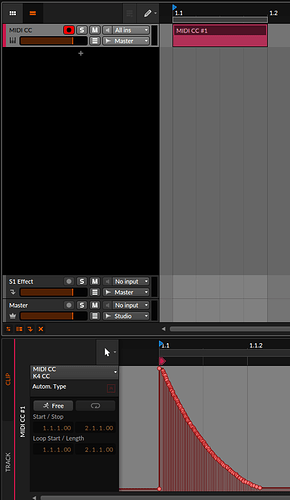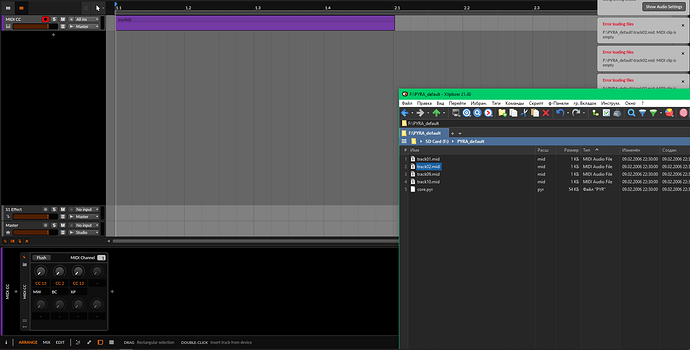Hello! Is there any way to edit \ create automations? I have tried to open my midi clip (with only automation) in my DAW, and i received a message that the midi clip is empty. I want to create my custom LFOs and envelopes.
not quite sure what you mean…
the pyramid allows you to create CC automations
if you then copy the midi file on the sdcard to your pc/daw, then that automation should be present.
data like this is only stored in the midi files on the pyramid, only track/project settings are stored in the project files… all notes.cc are in the midi files.
are you using patterns? it may be your daw does not support midi type 1 files?
… though seems a little unlikely.
ive made various posts about patterns and midi type 1 files, you can find these searching on the forum - also there are quite a lot of posts generally about transferring midi files back n’ forth between pyramid and daws… pitfalls etc, so those are worth reading.
Im not sure what you mean about custom lfos and envelopes, these do not exist on the pyramid.
the only thing you can do is create automation lanes containing midi cc.
sorry, can’t really add much more, as I don’t bother transferring midi between pyramid/daw - its just not part of my workflow.
I did this
and when I’m placing “track07.mid” to SD card in a project folder, i don’t have anything on squarp. I selected the MIDI CC module in Bitwig and selected CC I want to manipulate.
did track07.mid already exist in the project?
I do not believe you can ‘create’ a track in the daw… I believe/suspect it has to first exist as a file in pyramid project…
but honestly, Id need to try this all out, as Ive never tried to create a CC lane like this.
Ive only ever edited midi the pyramid had created in a daw.
what Id would try is:
on the pyramid:
- create the track
- put a CC automation in that track
then eject the sdcard, and try to edit that in the daw… see if you can see the automation you created above.
if you can try to edit, (see if pyramid can see these changes!)
then try to create another cc in the daw, and see if that gets transferred.
this is the steps I would take to see if CC automation are being handled ‘as expected’, and what limitations there are.
Ive not seen others saying they cannot see CC automations in their daw, so hopefully this does work.
but, Im not sure how many users really edit the midi data on their daws… there are a few limitations, and also its not that convenient… so I think whilst many try it, id suspect few use it regularly.
aside from that, if its not doing as you expect /require then you will need to contact squarp via the web contact form … they can tell you if this ‘feature’ is expected to work, or if they might implement it in the future.
Well, i created “track02.mid” on squarp, and tried to export to Bitwig. No success
says MIDI file empty. The thing is i want to create a batch of CC automation templates, so i need to do it probably once.
odd, don’t know then… I’ll give it a try next time Ive got a minute.
but sounds like you’ll have to contact squarp, and see if this is expected, or can be changed.
(at the end of the day, if its not working, then its only the devs that can fix/implement it.)
k, I gave this a go.
it seems to be a bug/incompatibility with Bitwig
Logic Pro and Ableton Live 11, load it fine, and you can add automation lanes without issue,
save them, and then pyramid is happy to load them.
… so all works as expected!
Bitwig (4.0.8) - however has issues…
it does not like midi file without at least one note in it.
so you can workaround this by adding note, then bitwig will load the file.
BUT… it then Bitwig seems to really get confused about the length of the midi file, it makes it massively long!
(its fine when its just notes, but adding a CC immediately causes issues)
so seems some incompatibility with Bitwig.
I guess you can approach Bitwig and Squarp, and see if they can resolved it between themselves.
in the meantime, what I would do (other than use another daw  ) is do live recording…
) is do live recording…
so just connect pyramid to computer, then send the midi directly to the pyramid and record it.
(frankly, this’ll be much less hassle than messing about with sdcards anyway  )
)
Oh, sad news, because Bitwig is my primary DAW. Seems time to install Ableton Lite. Appreciate your help!
as I said, personally, Id not bother editing the midi…
as stated in first reply, I think most that go down that route, end up aborting… its just not a very comfortable workflow, and there always seems to be quirks.
if you are just trying to create some automation tracks from Bitwig, why not just connect your pyramid to the computer, and then record the automation directly on to the pyramid.
that way, you can continue to use your primary daw…and you also don’t have to faff with taking sdcards in/out of devices.
the other thing I would be ‘concerned’ about with editing the midi files, is potentially altering them in a way that makes them unreadable/corrupt by the pyramid…
not an issue, if you are working with empty projects, but if you have been already recording things on the pyramid, this could be a major problem… so at least make sure you take backups before editing any pyramid midi.
but hey, we are all different… I hope you find a way that works well for you.
This topic was automatically closed 21 days after the last reply. New replies are no longer allowed.