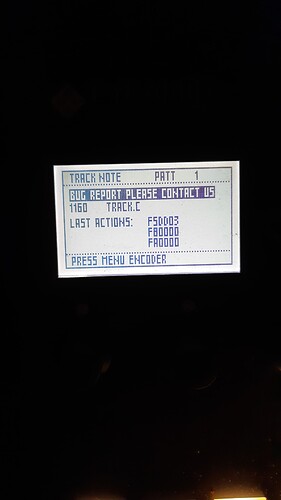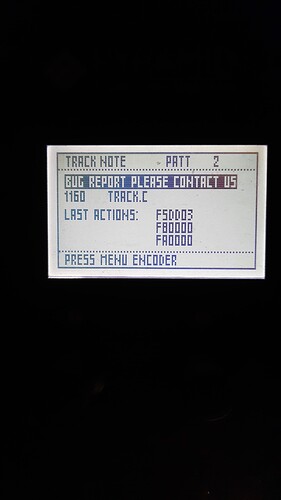ouch…
Im assuming this is on latest firmware.
Id say first thing is to report to Squarp via contact form as they may be able to help recover your project… and determine the issue.
we don’t really have enough info on that screen to determine the exact cause.
in the meantime here is what Id do (assuming time/patience)
first backup the project … before any changes ! (on to your computer)
then you have a few options :
a) look in backup folder, and try to use that project.
each time you save a backup is made, perhaps the last backup was ok.
b) slowly try removing things you ‘guess’ might be causing the issues.
e.g. you mentioned random LSB, MSB
but also things like FX or automation lanes, or particular patterns on tracks
after each change see if it makes a difference.
once you have found something that ‘fixes’ it, you can go back to your original project (remember you backed it up  ) … and see if just ‘removing’ that one thing, is enough.
) … and see if just ‘removing’ that one thing, is enough.
but this could be a bit laborious , as its trial n’ error… or you might be lucky, and find the fix on first try… but you’ll never know 
c) start a new project and copy over the midi files from this project
this way you have notes/automation etc… but you’ll have to go setup things like fx/track lengths etc.
so really depends how much effort you spent in programming notes vs the ‘project settings’
d) advanced - I published some details on the forum about the structure of the project files.
SO , you could look thru them to see if there is something ‘odd’.
BUT honestly, this is might be a lot of effort… and is also not guaranteed to find the issue.
but hopefully Squarp might be able to help… perhaps they have tools to look at project files… they also have access to the firmware code so will know what is (basically) causing the issue.