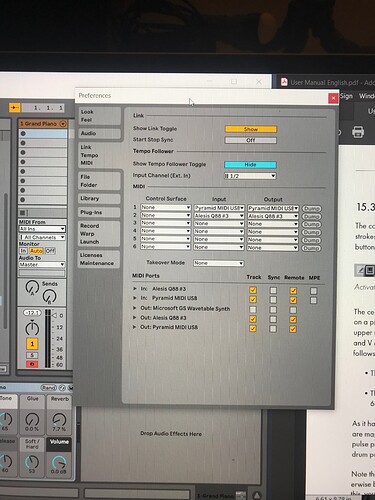Ive played with this quite a bit over the years…
at one point I was using Push 2 w/Live + Pyramid …
mainly what Id do is create sequences on the Pyramid for hardware, and then use live to audio record them in clips - so basically a complex looper 
you’ll find lots of comments on sync ‘issues’ , frankly, this is common as soon as you start integrating hardware and software.
the ‘solution’ (with hardware, things like multi clock) is all to do with using things like clock delays, track delays and delay compensation - unfortunately, this is not the simplest of things to get right, and requires quite a bit of thought - unfortunately, this means most YouTube videos I see on this (even by my favourite YouTubers) are either wrong, or misleading !
the best bet is to go thru the ableton help , and just take it slowly and figure it out yourself.
sorry, I can’t describe it all either, as its all a bit interconnected… so would take a lot to walk thru, and frankly, thats what the ableton help does .
generally, it’s best to use Ableton as the Master Clock.
honestly, I don’t do this very often now (partly because I now have an octatrack).
so what I tend to now use ableton for is simply :
a) software instruments - u-he plugins mainly, also pianoteq
b) FX - I love Valhalla reverbs!
c) recording multitrack
I really don’t care about the sync (beyond tempo), so the above things are generally not an issue…
and if im multi-tracking, if there are sync issues, I can correct afterwards.
all that said, what I play , is not that sync critical… I know others have a lot more frustration in this area.
(as I said, not really pyramid specific I don’t think  )
)

 )
)