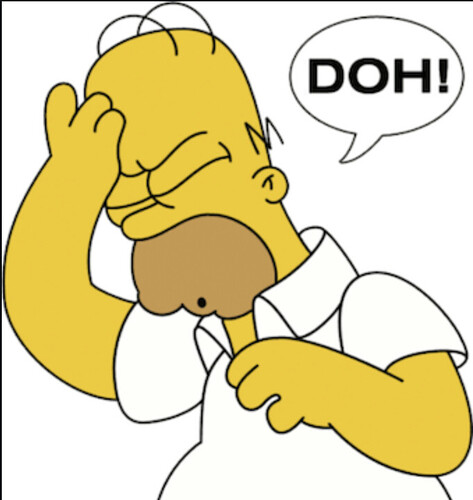I’m admittedly new to transposing here, so this may be extremely simple to do, or impossible 
I’m programming drums on my Pyramid. I’m having each instrument play from my TR-8S on its own track on the Pyramid. I’d like to add some MIDI FX via the Pyramid such as swing, randomizer, or chance that would affect all drum tracks equally. I could manually do this on each track but that’d be a little tedious, especially if I end up bringing in 11 instruments (tracks).
I can’t tell from previous posts or the manual if this is possible - to somehow have a track serve as the Master for all FX for selected tracks.
Or…am I over engineering here? Should I just compose all instruments from the TR-8S on one track on the Pyramid since they’re all technically different notes?
I like the idea of them having their own track though as it gives greater flex to have unique patterns and mute states. Per usual, thanks for any insight or advice, cheers!