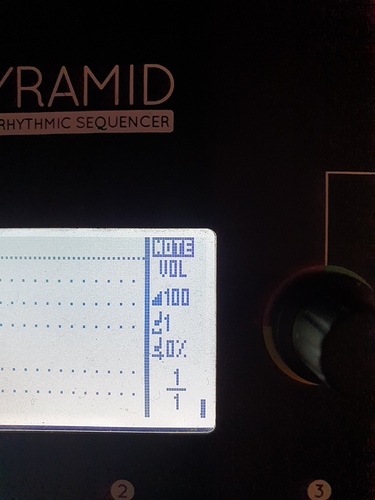Hi!
Sometimes when I want to edit notes in step mode, and I want to go up or down an octave using the main knob, instead of showing the name of the note, it shows “VOL” and it gets stuck. No way to use the knob anymore… does anyone know how could that be and how to find a way around it??
Possibly|[Probably] doesn’t address what you are asking… but… to go up/down an octave using the main encoder in any relevant mode… use 2nd + Encoder. I’ve noticed (not just with this device) speed scanning through certain things will lock up features in certain technology… It happens when I scroll too fast on my Pacemaker DJ device… I suspect something similar is happening here… scrolling slower allows the device to note everything it needs to as it passes through the list… but the best way to deal with this particular issue on this particular device is to ALWAYS use 2nd + Main encoder when switching octaves… it will bypass the locked descriptions and cut down on clicks to your encoder which will over all increase the life of the product.
This is an old post, and I can’t reproduced ,
perhaps fixed in latest firmware?
also due to VOL , I wonder if definition files were involved.
But I presume as no follow up, OP has sorted his issue one way or another.