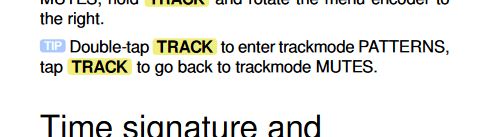Hi, is there a setting somewhere that auto-selects the track when we mute/unmute it? I’m getting totally lost sometimes. It’s not very logical. And I think that many key-combos should be replaced by long/short presses and double press. (Like in track mode: short press= mute/unmute, long press=select track). The Pyramid is very much a two handed device and that is a big drawback for me.
EDIT: related: the manual says that double press Track switches between pattern and mute mode, but that doesn’t work. Is this a bug or am I missing something? That really would be convenient because press track+turn encoder is awkward…
I’m unfamiliar with any setting like that. But if I’m in Track Mode and I have Track01 Selected, Unmuting other Tracks does not change the Active Track for me.
That’s strange if it does it on yours. Perhaps someone might chime in with knowledge of a setting, but if no one offers an explanation, perhaps a short video might be helpful…?
I personally get lost in so many combinations of key presses to get to different menus/areas/etc until I take my time to go thru them. If you have a logical approach to long & short presses, please please please use the Feature Request on the contact form! Contact us | Squarp instruments
In my memory, it used to work that way until around PyraOS 3.0 or so. I think. Memory fuzzy (if not broken completely)
I’d swear the online manual and the current PDF version of the manual (3.2) indicates just press & hold [Step] from any mode to access Patterns. Can you post where you find that “double press Track…” info?
Hi, sorry, I must have been unclear, it doesn’t but I would like it if there was such an option
Page 33: 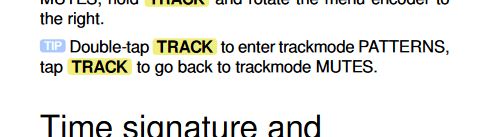
Press and hold step doesn’t work either 
EDIT: related: the manual says that double press Track switches between pattern and mute mode, but that doesn’t work.
Hmm? Since v3.0 the shortcut to pattern mode is STEP + TRACK. Quoting from https://squarp.net/pyramid/manual/shortcuts/:
Press STEP + TRACK to enter trackmode PATTERNS, tap TRACK or STEP to go back to trackmode MUTES.
1 Like
Yes, correct! The .pdf manual (v32) is not up to date then, and that was my reference document. I will use the online manual instead from now. Thanks for pointing that out…That’s MUCH more convient than holding track and rotate the encoder!
1 Like
Ah, got it.
Yeah, PDF manual is not up to date there.
Would you have a chance to let the Squarp gang know via the Contact form at squarp.net/contact?
If not, pls let me know and I’ll submit it on your behalf.
That must have been annoyingly confusing (feel like you’re taking crazy pills!) - it’d be nice to help others avoid that for the future.
Most certainly! And at the same time I was desperately figuring out how to get my patterns to relatch… (working with arpegios and not being able to restart a pattern on seq change is just plain frustration!). Spent two days of headscratching there. Thanks again for helping me out, everything is MUCH easier now! (I run 3 Elektron sequencers AND a SP16 plus the Pyramid alongside so my brain steams every now and then 
I will send them a report!