In a 4/4 song I frequently want to add triplets in a few places.
If anyone could share easy ways to do this I would be grateful.
Thanks for any help.
In a 4/4 song I frequently want to add triplets in a few places.
If anyone could share easy ways to do this I would be grateful.
Thanks for any help.
zoom in, and create notes with length of 3?
Scrub that, that won’t work 
ok, my brain was on the right lines, but needed to to see it in practice 
to do this manually you would need to mess with signature (basically use a common time base) or you can could get an approximation by using a fine grained zoom , and then using note offsets (33% for 2nd note, 66 for last)
however, there is an easier way, to do it on the pyramid!
create a temporary track in 3/4 enter the notes on that track, then copy n paste these on to your 4/4 track,
seems to work a treat… you are only using this for the lengths/offsets, you can put the notes in on the 4/4 track.
(btw: i believe the pyramid UI shows lengths as an ‘approximation’, so although it might say you have (e.g.) 3 notes of 6 length over 16, actually its using 3 of 5.333)
Thanks for replying Technobear.
Best way I found so far is to leave zoom at default where each step is a 16th note, add a note on step 2 and shift it forward 66%, add a note on step 5 and shift it forward 33%.
This is kind of clumsy but I can live with it if no one has a better way.
Yes, but then your note lengths will not be quite right (?) , but perhaps close enough for your purposes
I answered to an equivalent question in the old forum
(for those who have access to it:
http://squarp.boards.net/thread/543/step-edit-triplet-eighth-notes
I suggest all the new users to take a look on it btw, there is plenty of informations on the Pyramid and a “search” function very convenient …  )
)
I just did the test again and it works well with the offset :
Time Signature 4/4
zoom x4
3 consecutive steps (for example on steps #01, #02 and #03)
1st note offset: 0%
2nd note offset: 33%
3th note offset: 66%
and a fourth note on the step #05 for your next beat
I hope that helps.
unfortunately, if you didn’t have an account there, you don’t seem to be able to login, and see posts.
anyway, your approach has the issue i pointed out, a triplet note should have 2/3 the duration of a quarter note… using your approach you can only enter divisions of 2.
this was why i said this approach only works as an approximation…
if you want to get the correct lengths you need to use a different signature which allows for entering durations of 1/3 (e.g. 3/4) , hence the cut n paste trick I mentioned.
oh sh… that’s a problem! because there is a lot of infos on this forum…
the offset trick is more a workaround indeed
but the issue is more in terms of the duration of the three notes rather than the beginning of these notes (in the “timeline”)
but who make a perfect triplet in the real life? ![]() (I mean…in a recorded live performance)
(I mean…in a recorded live performance)
I thought to use the same trick as you (from triplet time signatures) but it is really not handy ![]() (although more accurate)
(although more accurate)
so I use this “quick” trick all the time, with the offset, and it works quite well
in the old thread that I quoted above, some users suggested to have 300% zoom…
No need to. You can switch from 3/X to 4/X and vice versa. It just changes the “view”, does not affect the already inputted notes.
You can still create an account.
To the topic itself. I strongly recommend one to get friendly with time signatures. It will not only help you understand Pyramid better, but it will help you create a lot more interesting patterns. ![]()
Reallly, I tried in the past (a month or two ago) and got an error… but will try again, perhaps was just glitching then.
Definitely a useful resource, I’ve resorted to searching it via google, but it was a bit awkward.
Hi,
Could you set the time signature to 12/4 to give you the triplet feel?
Sure! But why complicate things? 3/4 gives you the same result. You can use zoom to get “in there”.
Does that help if your piece is in 4/4 and you just want triplets here and there (like a whole lot of pieces in 4/4)?
i keep scratching my head around this issue… I’d like to place triplet ghost notes in my 4/4 (or any signature really) track.
I personally don’t see a connection between the time signature and its possible divisions…
just use my trick (workaround) that I describe above 
indeed, we shouldn’t have to deal with time signatures (or use another pattern/track) if we just want for example one triplet in a 4/4 pattern…
so… use the offset!
it is precisely what happen to the notes when you have a triplet inside a duple meter
yea point taken - can’t even really think of a better implementation that wouldn’t require just as much faff
I would disagree here.
This idea of triplets in a 16 steps comes from step sequencers. And Pyramid is NOT a step sequencer. The STEP mode is just a “view” of the notes. The reason why I got the Pyramid was to break out of that step world. In the Pyramid world, we are not talking about steps, but notes, and this is why we use different time signatures to change the “view” to add triplets. ![]()
PS. You can change time signature also in STEP mode. Just hold TRACK + TIME SIGNATURE and turn main encoder. Insert your “triplets” and do the same magic to return to your 4/4 view. ![]()
hm…the Pyramid is more than a step sequencer ok… but currently it doesn’t allow what a “DAW Piano Roll” allows
actually we should rather have the possibility to change the GRID not the Time Signature…
(provisory use a 12 steps grid for example)
except the grid stays in 16 steps no matter what the Time Signature is (what brings the Pyramid back to a standard step sequencer)
but
your method works! I say nothing to the contrary
I just give a quick method for those who just want a quick triplet, here and there (like it seems to be the case here)
(personally I use different Time Signatures all the time! 
for different tracks
I bought the Pyramid for this very reason actually…)
And that is exactly what the “upper number” of the tracks time signature does!
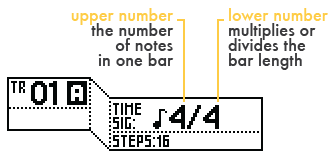
As I said earlier.
The “upper number” and zoom level are the two factors the change the “grid” of step mode.
Changing either does not affect the inserted notes, but only the view. ![]()
no
the “grid” on the screen doesn’t change on the Pyramid (unfortunately!..)
your method changes the Time Signature
but I see your point
and I repeat : it works too! 
there is often several methods to do the same thing on the Pyramid.
Let’s users choose what is best (quicker) for their use